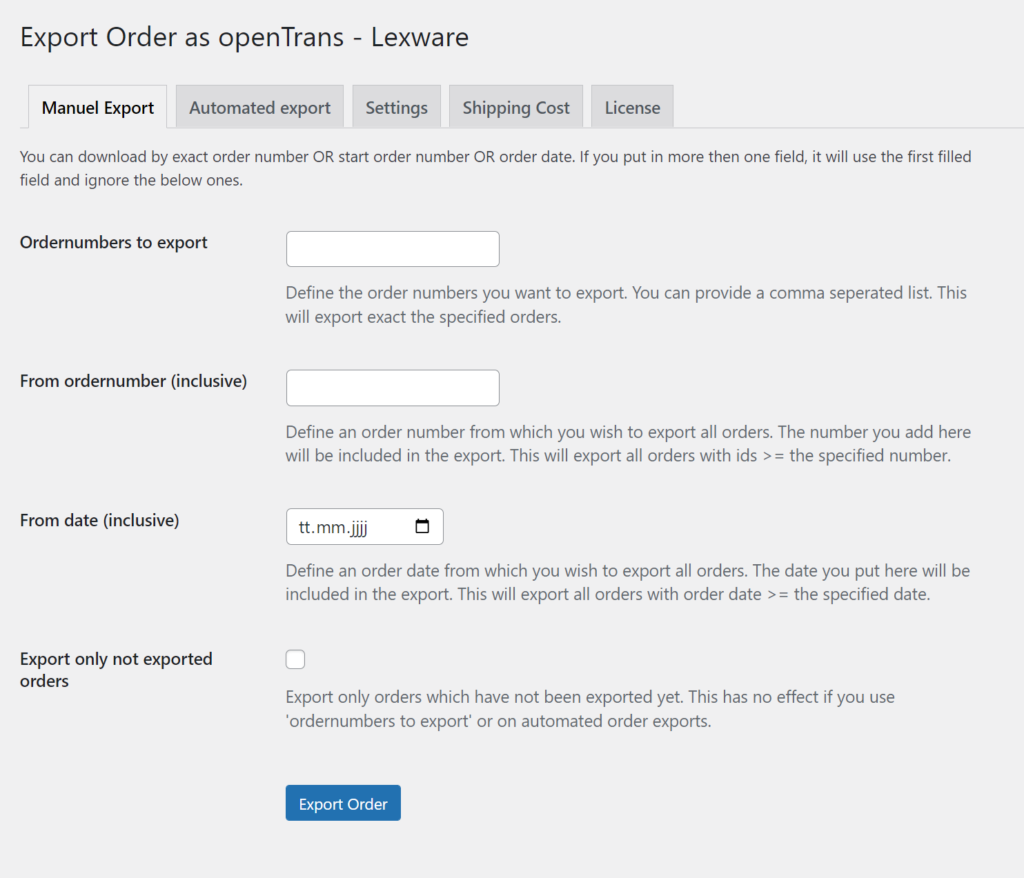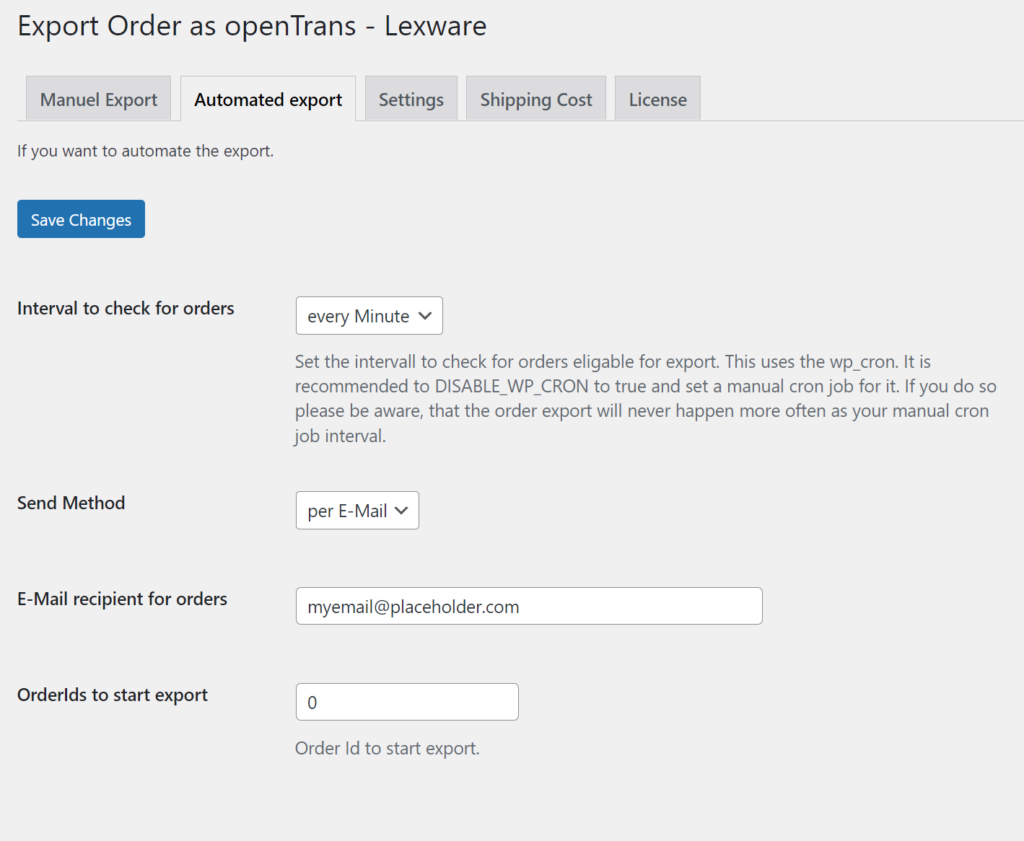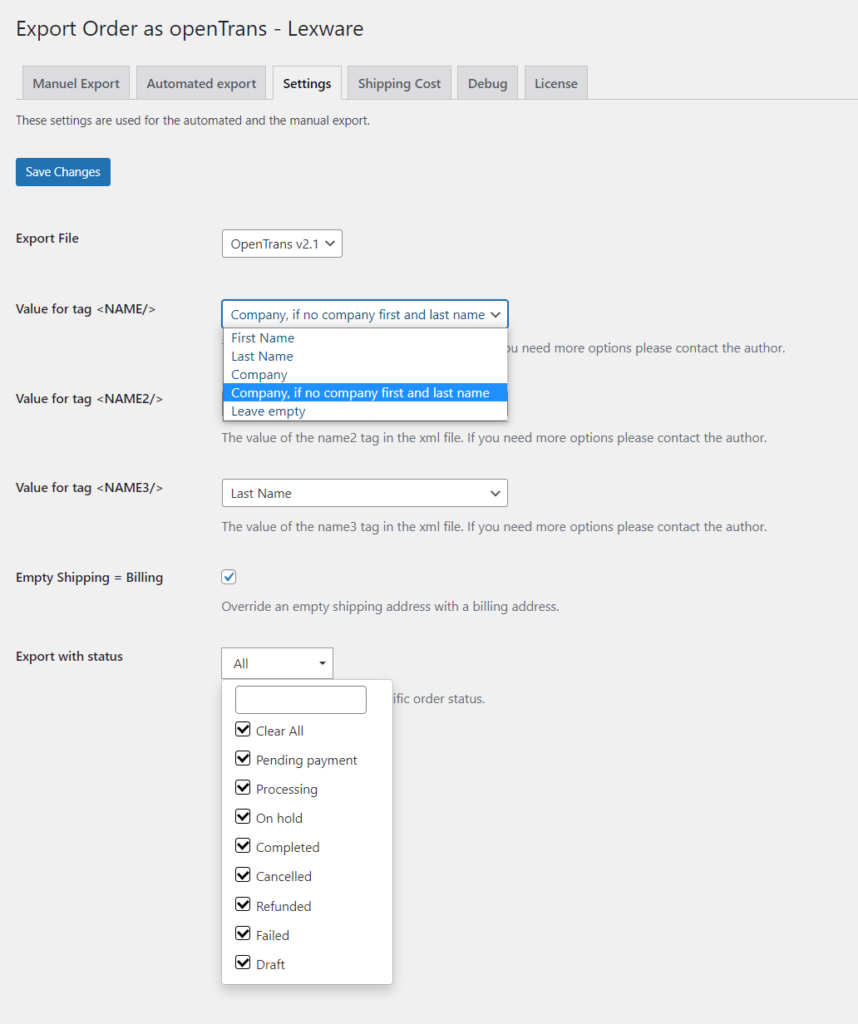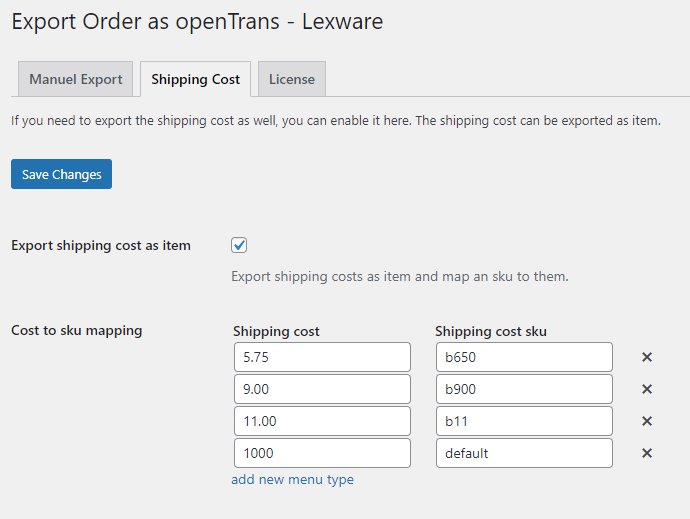Seamlessly export your WooCommerce orders to Lexware with enhanced features including email export, advanced order filters, and support for openTrans v2.1. This add-on builds on the free Lexware order export plugin, providing you with a more powerful and flexible solution for your business needs. For feature request see here or our public backlog. Changelog can be found here.
Seamlessly export your WooCommerce orders to Lexware with enhanced features including email export, advanced order filters, and support for openTrans v2.1. This add-on builds on the free Lexware order export plugin, providing you with a more powerful and flexible solution for your business needs. For feature request see here or our public backlog. Changelog can be found here.
Made in Germany.
Order Export to Lexware for WooCommerce - OpenTRANS
Standard
0€
Download from WP
- Export filter: by order number
- Export filter: after specific date
-
Configure NAME, NAME2 and NAME3 tag in export -
Export filter: only not yet exported orders -
Shipping cost as item -
Map sku to shipping cost -
openTRANS v2.1 available -
Schedule order exports per Mail -
Set Billing = Shipping Address -
Export Filter by order status -
ISO-2 to country name -
Shipping cost as order remark
Order Export to Lexware for WooCommerce - OpenTRANS
Premium add-on
49 €
one time payment, incl. vat
updates for 2 Domains
Buy now
- Export filter: by order number
- Export filter: after specific date
- Configure NAME, NAME2 and NAME3 tag in export
- Export filter: only not yet exported orders
- Shipping cost as item
- Map sku to shipping cost
- openTRANS v2.1 available
- Schedule order exports per Mail
- Set Billing = Shipping Address
- Export Filter by order status
- ISO-2 to country name
- Shipping cost as order remark
Order Export to Lexware for WooCommerce - OpenTRANS
Premium add-on
89 €
one time payment, incl. vat
updates for 100 Domains
Buy now
- Export filter: by order number
- Export filter: after specific date
- Configure NAME, NAME2 and NAME3 tag in export
- Export filter: only not yet exported orders
- Shipping cost as item
- Map sku to shipping cost
- openTRANS v2.1 available
- Schedule order exports per Mail
- Set Billing = Shipping Address
- Export Filter by order status
- ISO-2 to country name
- Shipping cost as order remark
Order Export to Lexware for WooCommerce - OpenTRANS
Premium add-on
19 €
per year, incl. vat
updates for 2 Domains
Buy now
- Export filter: by order number
- Export filter: after specific date
- Configure NAME, NAME2 and NAME3 tag in export
- Export filter: only not yet exported orders
- Shipping cost as item
- Map sku to shipping cost
- openTRANS v2.1 available
- Schedule order exports per Mail
- Set Billing = Shipping Address
- Export Filter by order status
- ISO-2 to country name
- Shipping cost as order remark
Order Export to Lexware for WooCommerce - OpenTRANS
Premium add-on
39 €
per year, incl. vat
updates for 100 Domains
Buy now
- Export filter: by order number
- Export filter: after specific date
- Configure NAME, NAME2 and NAME3 tag in export
- Export filter: only not yet exported orders
- Shipping cost as item
- Map sku to shipping cost
- openTRANS v2.1 available
- Schedule order exports per Mail
- Set Billing = Shipping Address
- Export Filter by order status
- ISO-2 to country name
- Shipping cost as order remark
A well developed wordpress plugin. It exports your WooCommerce orders in openTRANS file format, which is used by Lexware to import the orders. With this premium wordpress plugin you get a scheduled WooCommerce order export: It delivers the order files to your inbox. This plugin has more features, like an order status filter and more.
Try it out.